






| รายละเอียดสั่งซื้อ | จำนวน | ราคา | ราคารวม |
|---|---|---|---|
| จำนวนทั้งหมด | ราคารวม |
The company's patented products will be investigated
Directly supplied by the manufacturer, please contact us for long-term cooperation between Tmall and Taobao.Good profit margin, large quantity, preferential, welcome to order!
Welcome wholesalers and traders across the country are welcome to visit our factory to visit and negotiate!


















Recently, many products that imitate our company's patents have appeared in the market, and our company warns again!
If any shipment continues, the company will take legal measures.
Our company's aluminum alloy card reader series patent number:
USB card reader:
【Aluminum alloy series: "Patented Products"
Brick bar, colorful, lighter, aluminum shell, aluminum bar, short aluminum, SD aluminum shell
Plastic shell series:
Ring, small capsule, cartoon series card reader, cool, small transparent, solid color small transparent, swallowtail, mini ipo
Xiaoshuangmao, 539, Blue Moon, Small Spaceship, and other series of card readers and nesting materials are professionally produced]
USB drive case:
[Robot (1-3 generation), Audi keys, coins, fat guys, racing cars, gold bars, cameras, big brothers, etc., hundreds of sets of molds are available for you to choose from]
Offering monochrome free silkscreen LOGO, OEM
New products are constantly being developed.
1. How to install the card reader driver?
A separate card reader does not require additional drivers in the XP system.
The built-in card reader on the laptop generally requires the installation of drivers.For example, a driver with the word FlashMedia.
If there is a driver disk, run the installation program in the driver disk;
If it is not a setup driver, right-click the card reader device with exclamation mark or question mark in the Device Manager.
Upgrade the driver and specify the driver path.
2. Do the card reader driver have to be the same as the computer model?
Card readers are originally existed for the computer to read and write different storage media smoothly, so they basically do not need to be driven.
If the card reader is plugged into the computer and cannot be recognized, it may be a problem with the computer's USB interface. You can try changing to another USB interface.
If the front USB port is not recognized, it may be due to insufficient power supply. You can try plugging it into the USB port on the rear of the chassis.
3. Why can’t the card reader read out the memory card?
Generally, the memory card has poor contact with the card reader, and the computer only recognizes the card reader and is not connected to the memory card.
Check if the memory card is plugged in. After connecting the memory card, the indicator light of the card reader will flash a few times. Many card readers will
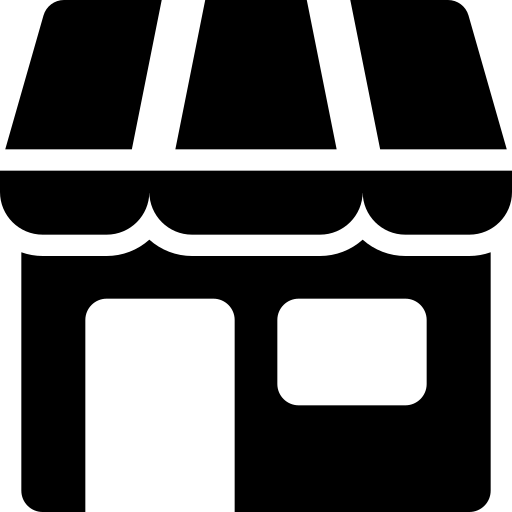 สินค้าจากร้านเดียวกัน
สินค้าจากร้านเดียวกัน
ตัวแปลงโทรศัพท์มือถือ USB typec ชายเป็นอะแดปเตอร์ USB 3.0 หญิงอะแดปเตอร์ OTG ที่ชาร์จอย่างรวดเร็ว
ราคาส่ง 5.07 บาท
(¥) 1.00 ![]()
อะแดปเตอร์ Typec เป็นไฟเหมาะสำหรับ Apple ถึงอะแดปเตอร์ typec สายแปลงการชาร์จ Huawei PD
ราคาส่ง 15.21 บาท
(¥) 3.00 ![]()
Type-c เป็น USB3.0 เครื่องชาร์จหญิงถึงชายสายเคเบิลข้อมูล PD 6A อะแดปเตอร์โทรศัพท์มือถือตัวแปลงพอร์ต USB-C
ราคาส่ง 10.65 บาท
(¥) 2.10 ![]()
เดสก์ท็อปโฮสต์แล็ปท็อป USB Extension Cable Extension Cable Extender USB-HUB TV Car Mount
ราคาส่ง 17.75 บาท
(¥) 3.50 ![]()

 ⇄
⇄