











| รายละเอียดสั่งซื้อ | จำนวน | ราคา | ราคารวม |
|---|---|---|---|
| จำนวนทั้งหมด | ราคารวม |
| 【 Shop announcement 】 |
Tell PDD Pinduoduo Customer Book: Due to company policy adjustment: From now on, our company will no longer have sales cooperation with the PDD platform agent (please go to the next day, remove the product related information of the PDD platform, including but not limited to brand informationImage information, etc.) Our company reserves legal rights such as stopping supply and brand infringement complaints!September 16, 21st |
| ? |
| ?Wireless hot -selling itemChoosing a good product is very important? |
| ? |
| ? | |||||||||||||||||||||||||||||||||
| ? |
| ? |
| ? |
| ? | |||||||||||||||||||||||||||
| ? | |||||||||||||||||||||||||||||||||
| ? |
| ? |
| ? |
| ? | |||||||||||||||||||||||||||
| ? |
 Each version of the connection method: (Normally, the receiver can be connected normally)
Each version of the connection method: (Normally, the receiver can be connected normally)
Battery version:First remove the receiver, insert into the computer USB port, and then put the battery in the mouse (note: the battery needs to tear off the protective film) at the bottom of the mouse flickered quickly, that is, the connection is successful(If you encounter a problem, you can re -insert the receiver and put it in the battery again)
Charging version:Remove the receiver, insert into the computer USB port, close the receiver to open the bottom of the mouse, wait a few seconds, and the mouse emits colorful light breathing lights, which means that the connection is successful.In
Bluetooth version:Dial the bottom of the mouse to the Bluetooth gear. At this time, the mouse lights are flickering in the waiting state, opening the device Bluetooth function search“BT5.2 MOUSE”or“BT 3.0 MOUSE”Take a connection(If you encounter a problem, you can press the DPI button for 5 seconds and wait for the mouse light to become flashing and wait for the connection.
At the bottom of the pageA full set of English products detailsIntroduce pictures!Intersection














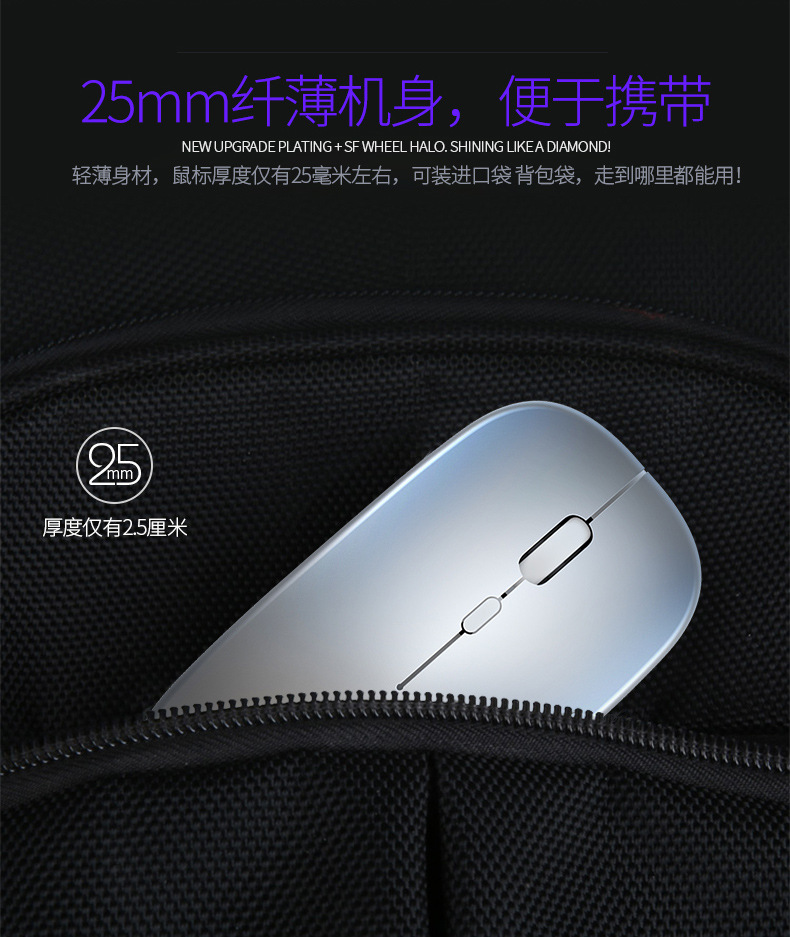
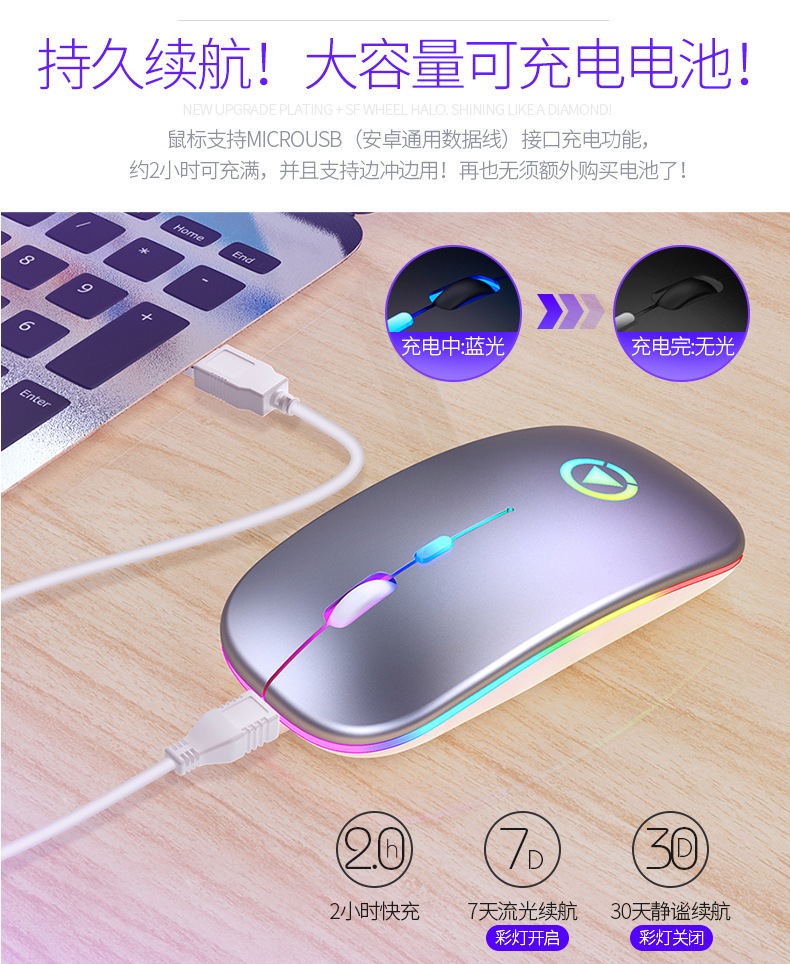


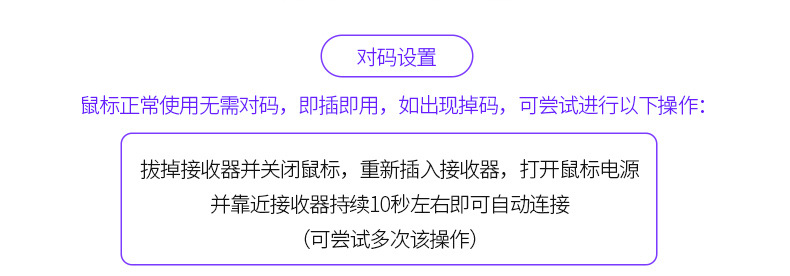

























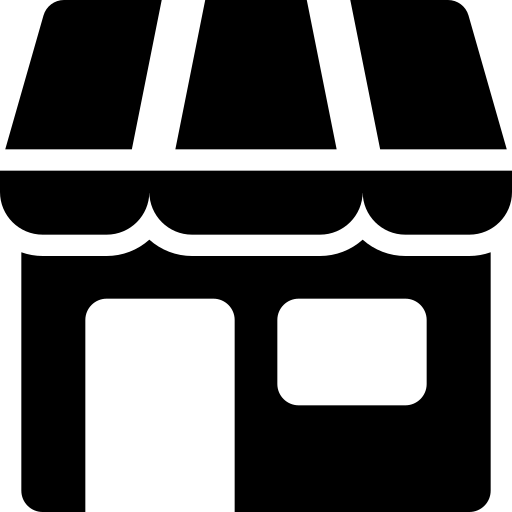 สินค้าจากร้านเดียวกัน
สินค้าจากร้านเดียวกัน
Yindiao Y95D สามโหมดคีย์บอร์ด Original ห้าด้าน Dye-sublimation ไร้สายบลูทูธ 98 พร้อม RGB คีย์บอร์ดแบบมีสาย
ราคาส่ง 1,489.06 บาท
(¥) 293.70 ![]()
Silver Eagle 65S ธีมพีซีที่โปร่งใสอย่างเต็มที่ SA คีย์บอร์ดเกมกลไร้สาย Bluetooth สามโหมดที่กำหนดเองพร้อมคอมพิวเตอร์แบบมีสาย
ราคาส่ง 1,238.09 บาท
(¥) 244.20 ![]()
ชุดคีย์บอร์ดกลอลูมิเนียมโลหะ Y75 75% พร้อมกับปะเก็นแบบมีสาย RGB อุปกรณ์ต่อพ่วงการเล่นเกมแบบถอดเปลี่ยนได้
ราคาส่ง 1,467.77 บาท
(¥) 289.50 ![]()
Silver Eagle 65S ปรับแต่งคีย์บอร์ดไร้สายบลูทูธสามโหมดชุดตัวเครื่องคอมพิวเตอร์สำหรับเล่นเกมอุปกรณ์ต่อพ่วงแบบมีสาย RGB
ราคาส่ง 832.49 บาท
(¥) 164.20 ![]()
แกะสลักสีเงินที่กำหนดเองปุ่มกดโปร่งใสสากล 132-คีย์พีซีคริสตัลกลแป้นพิมพ์พิเศษหมวกขนาดเต็มชุดsa
ราคาส่ง 248.43 บาท
(¥) 49.00 ![]()
Silver Eagle A2 เมาส์บลูทูธชาร์จไร้สายส่องสว่างอุปกรณ์คอมพิวเตอร์เงียบ Office Cross-Border ผู้ผลิต Amazon ขายส่ง
ราคาส่ง 70.98 บาท
(¥) 14.00 ![]()
Silver Eagle Y95 คีย์บอร์ดเชิงกลสามโหมดไร้สาย Bluetooth แบบกำหนดเอง 98 พร้อมชุดปะเก็นเกมแบบมีสาย RGB
ราคาส่ง 993.21 บาท
(¥) 195.90 ![]()

 ⇄
⇄